- YEDA COMPETITION
- CROSS GAMES EUROPE 2023
- Vánoční driftpárty 2022
- YEDA Drift party
- Czech season 2020
- CROSS GAMES EUROPE 2019
- YEDA Drift Party 2019
- YEDA BORY MALL RACE 2019
- CROSS GAMES EUROPE 2018 »
- YEDA / PROTENG Champ. 2018
- CROSS GAMES EUROPE 2017
- YEDA Open CZ/SK Championship
- YEDAcup2017
- Set-Up Driftparty 2017
- CROSS GAMES EUROPE 2016
- YEDAcup2016
- King of RC Nation-Cz/Sk 2016
- Christmas Drift Party 2016 »
- End of Summer 2015 »
Introduction » YOKOMO » BL-WMB Wi-fi Module for ESC BL-PRO4/RS4/SP4
Full specifications
The BL - WM Wi - fi module which makes Yokomo 's latest ESC program BL - PRO 4 / RS 4 / SP 4 series more easily rewritable is newly released! Connect the BL - WM to the ESC programmer connection connector, perform Wi - Fi connection with the smartphone, and you can rewrite the ESC with the application installed on the smartphone. If you leave the BL - WM on the machine, you can change the setting at any time as long as the motor is not rotating. Of course, because it is a wireless connection, even while driving on a circuit, you can stop using the pit road once and rewrite the setting directly from the control panel. In addition, since it has a telemetry function that can check live current / voltage value and revolution number while traveling, mechanics can also monitor the driving situation on the course side. Since traveling data is stored as a log, you can use it as information to set a better program by checking after running.
Corresponding ESC: BL - PRO4 (N / B), BL - RS 4, BL - SP 4
Case size: 25 × 25 × 9 mm
Weight: Approx 7 g
* Wi-Fi connection may be interrupted depending on usage environment. Please note.
* In the case of race etc., it may be prohibited to install the Wi-fi module while running so as to prevent program change after vehicle inspection.
|
Please check the operating system of your smartphone, please access the application download site from the following QR code or address, and download the "BL - WM WIZARD" application to your smartphone. Applications can use all functions free of charge. |
|
|
For iPhone IOS 9.0 or later. It corresponds to iPhone, iPad, and iPod touch. Https://itunes.apple.com/jp/app/bl-wm-wizard/id1216569821?l=en&mt=8 |
 |
|
For Android Android 4.4 or later. Https://play.google.com/store/apps/details?id=com.yokomo.blybwwizard |
 |
BL - WM WIZARD can change the program of BL - PRO 4 / RS 4 / SP 4 which connected the BL - WM Wi - fi module wirelessly (when the motor is stopped). In addition, it also has a telemetry function that performs live monitoring of motor speed, voltage and current value, LOG function to record live monitoring of voltage and current value while running, and also has a function to update ESC's firmware though it is not yet supported We do. Here, we will introduce some of its functions.
* The capture screen is an application for iPhone.

It is the home screen of BL - WM WIZARD. Four icons in the center serve as the main function entrance. In the upper right corner of the screen there are icons indicating the type of ESC connected, firmware version, and connection status. The mark of the lower right gear is an icon that performs display setting etc. of this application itself.
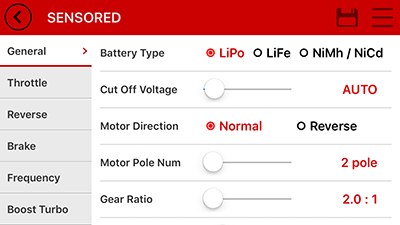
This is the first screen displayed in Settings. The setting items of ESC are roughly classified by the tab on the left side. By tapping that item, the numerical value setting screen on the right side will switch. For parts that can not be displayed, you can slide up and down by swiping up and down. On the General tab you can change the basic ESC settings.

On Throttle tab you can change the throttle basic characteristics of ESC. It is common with other items, but to change the numerical value, slide the slide button or tap the number to change it.
After changing the value, tap the icon like the storage disk in the upper right to write (save) the data to the ESC itself.

Here is the iPhone screen when tapping the numerical value to change. Please note that the display method differs in Android OS.

By tapping the graph icon on the right side of the power curve, you can operate this item with simple graph display only. It can be set more intuitively than entering by numerical value.

The setting point of the numerical value can be increased by tapping the icon in the upper right. If too many points are set too much, it becomes hard to operate, but it will be finished to smoother power characteristics.

This is the brake setting screen which tapped the tab of Brake.
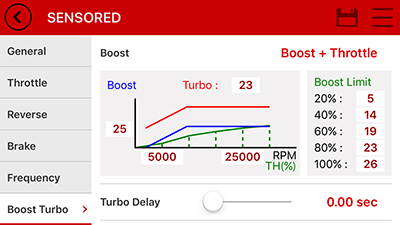
This is the setting screen of Boost Turbo. Boost (blue), turbo (red), and boost limit (green) are displayed in a simplified graph, so it is easier to understand the characteristics than by numerical values.
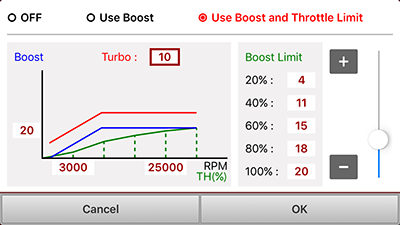
Tap Boost + Throttle in the upper right to go to the boost and turbo setting value change screen. If you further tap each numerical value and move the slide button on the right side and change the numerical value, the graph changes accordingly.
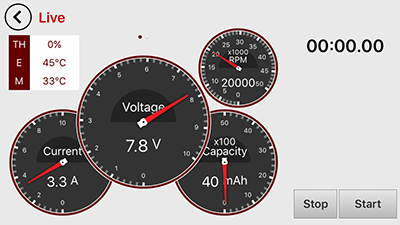
It is the initial screen once returning to the HOME screen and opening the Live icon. Live items can be used even when the motor is running and it is possible to monitor the running condition. The upper right shows the motor speed, the lower right shows the power consumption, the center shows the voltage value, the lower left shows the current value and the ESC temperature and motor temperature (only the motor with built-in temperature sensor) etc. are displayed on the upper left.

Swipe the meter display to the left to switch the same item to the graph display.
In either display, the stopwatch function is installed on the right side, and measurement points will be recorded simultaneously with the telemetry log if you measure it.
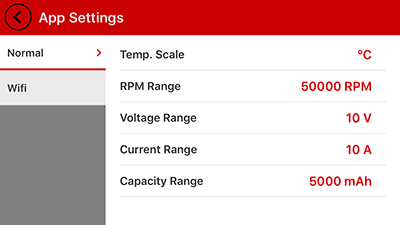
The range of displayed numerical values on the Live screen can be changed from the setting icon on the bottom right of the HOME screen. By setting according to usage conditions and driving conditions, you can make it easier to see.

By tapping Log from the HOME screen, it is possible to check the running data with a graph. By tapping the item on the left side, you can switch display / non-display of the corresponding graph line. In addition, when lap time measurement is performed during data recording, vertical lines are displayed at the place where the lap recording button was pressed, so you can grasp the approximate running position. Data can be recorded for up to 50 minutes, but if you SAVE from the menu in the upper right, you can recall and view that data later.

Future plans are to respond to ESC firmware update etc.





 BL-WM WIZARD
BL-WM WIZARD






